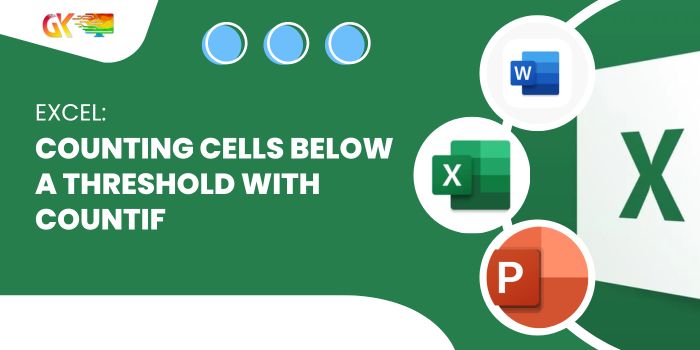
Introduction: In the realm of data analysis, a common task is counting the number of cells with values below a specified threshold in Excel. Whether analyzing sales figures or student scores, this tutorial demonstrates simple yet powerful formulas utilizing the COUNTIF and COUNTIFS functions.
Excel: Counting Cells Below a Threshold with COUNTIF
Tutorial Content:
COUNTIF Function for Single-Column Analysis:
The is a straightforward Excel tool for counting cells that meet a specific condition. Using a dataset with student names in column A and their scores in column B, the tutorial illustrates how to count cells with scores below 35.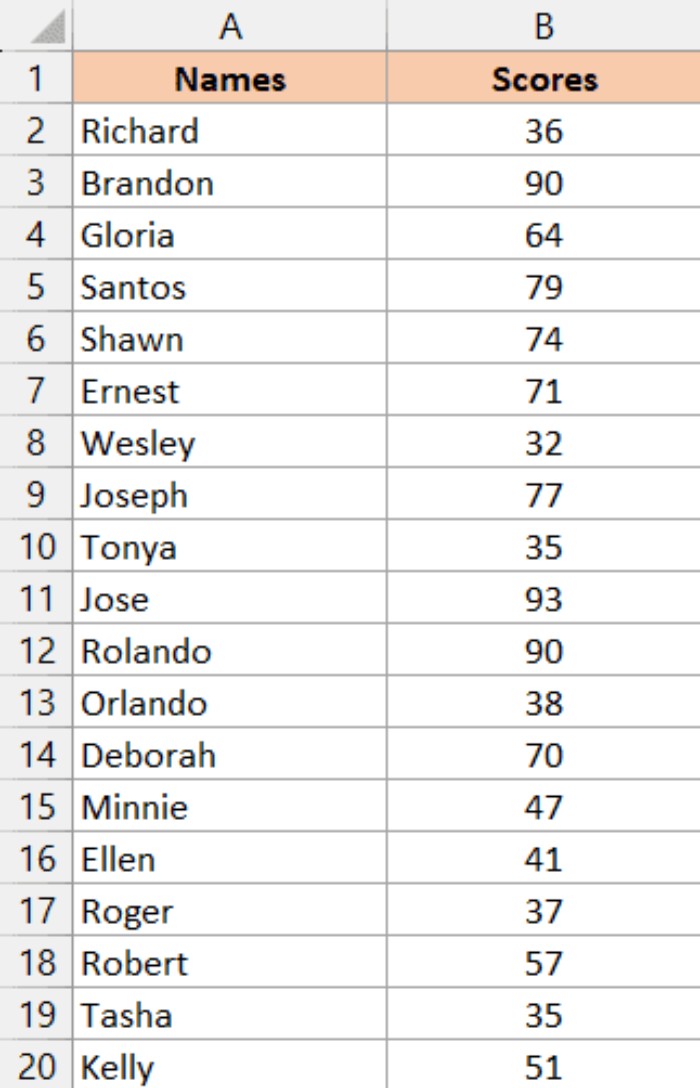
=COUNTIF(B2:B20, "<35")
This formula counts cells in the specified range (B2:B20) where the condition (“<35”) is met. The criterion is enclosed in double quotes, and it can be either hard-coded or referred to from a cell.
- SUM Function as an Alternative: While COUNTIF is efficient, the SUM function offers another approach. The tutorial demonstrates a SUM formula that utilizes an array of TRUEs and FALSEs generated by the condition (B2:B20<50). The double negative sign converts these into 1s and 0s, and SUM tallies the 1s, providing the count of cells meeting the criterion.
=SUM(--(B2:B20<50))
Multiple-Column Analysis:
For scenarios involving multiple criteria, the is introduced. Using a dataset with students’ names in column A, Math scores in column B, and Physics scores in column C, the tutorial illustrates how to count students scoring below 50 in both subjects.
=COUNTIFS(B2:B20, "<50", C2:C20, "<50")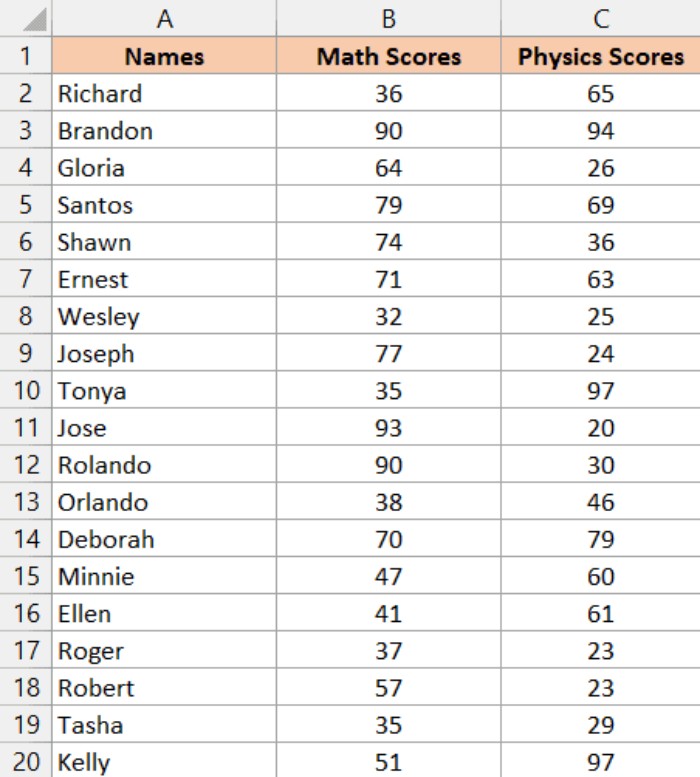
This formula employs two sets of criteria (one for each column) and counts instances where both conditions are met. The tutorial emphasizes the flexibility when dealing with multiple criteria.
Conclusion: By employing these three formulas, users can efficiently count cells with values below a specified threshold in Excel. Whether working with a single column or multiple columns these techniques provide powerful tools for data analysis tasks.









