
Excel provides versatile count-related functions for efficient analysis of extensive data sets. One common task involves counting cells with values falling between two specified numbers. This tutorial explores several formulas, including COUNTIF, COUNTIFS, and SUM, to achieve this in Excel.
COUNTIFS Formula: Counting Between Two Numbers
The most straightforward method involves using the COUNTIFS function, available in Excel 2010 and later versions. Consider the following example with student scores: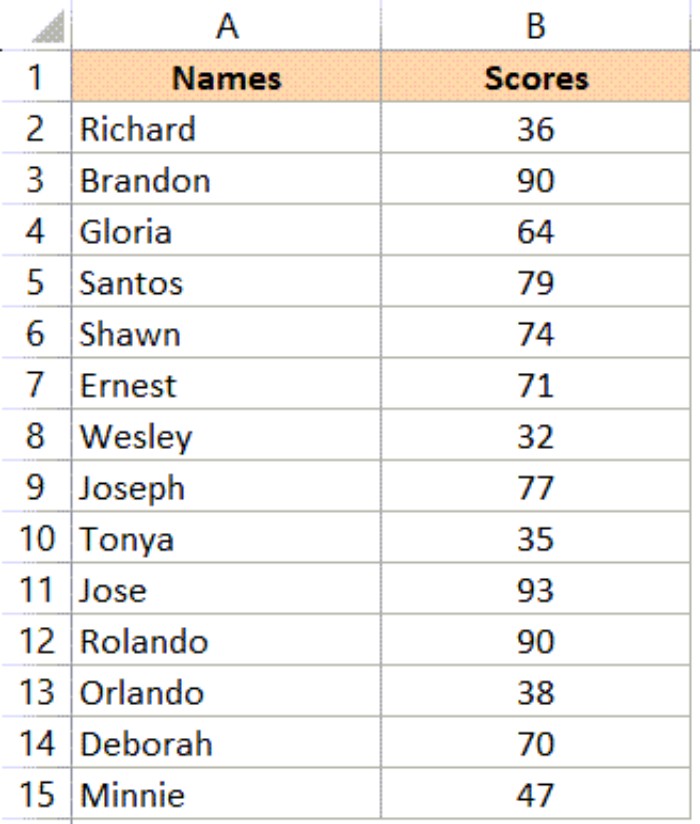
=COUNTIFS(B2:B15,">35",B2:B15,"<75")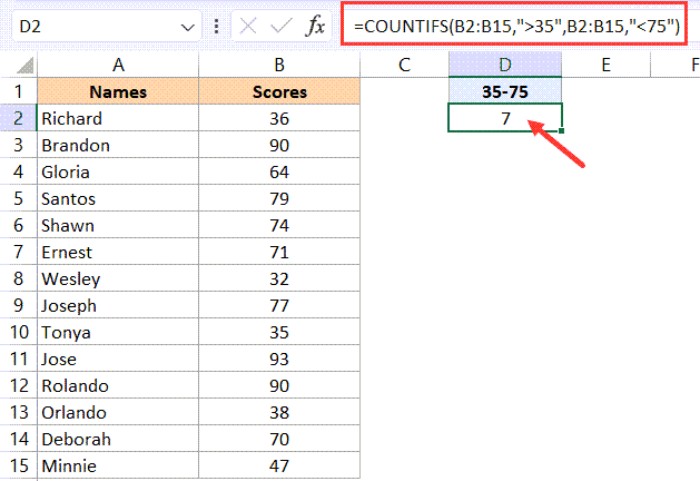
The COUNTIFS function takes criteria pairs, ensuring the scores meet both conditions (>35 and <75). Adjust criteria in double quotes as needed. This formula efficiently counts cells satisfying both criteria.
Note: For inclusive counting of values 35 and 75, use “<=35” and “<=75” as criteria.
COUNTIF Formula: Alternative for Older Excel Versions
For users with older Excel versions or compatibility concerns, the COUNTIF formula provides an alternative approach:
=COUNTIF(B2:B15,">35")-COUNTIF(B2:B15,">75")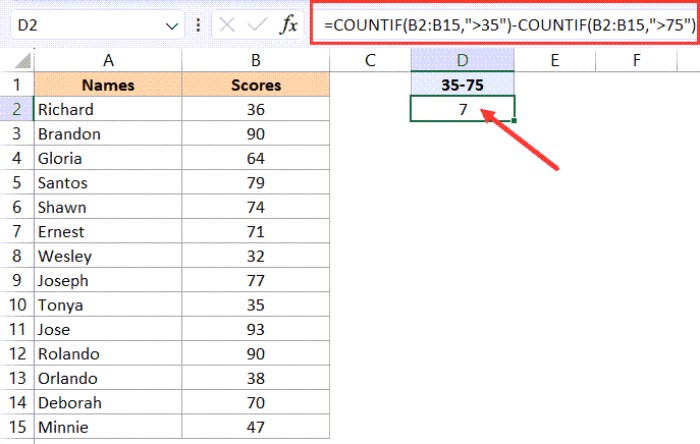
This formula subtracts the count of values exceeding 75 from those surpassing 35, yielding the desired result.
SUM Formula: A Universal Approach
While COUNTIFS and COUNTIF are effective, the SUM formula provides a universal solution that works in all Excel versions: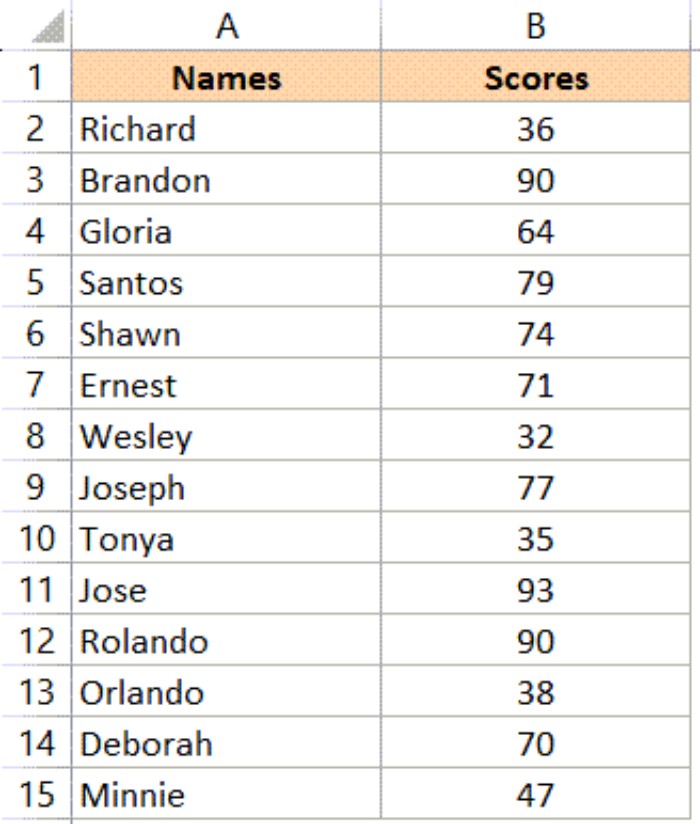
=SUM((B2:B15>35)-(B2:B15>75))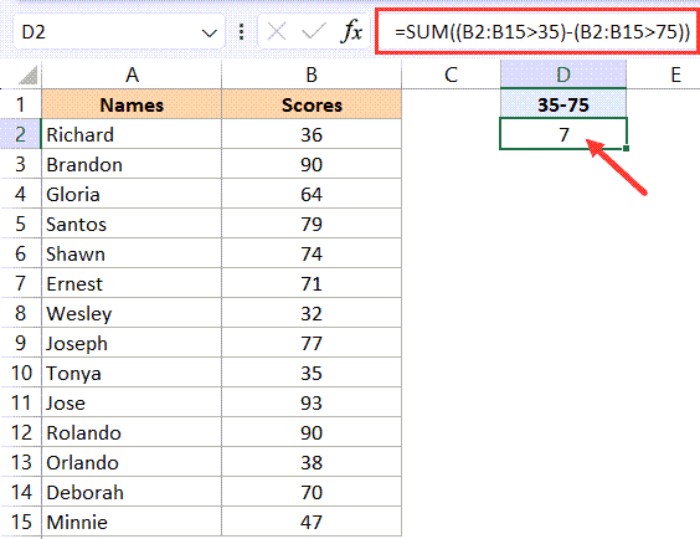
This formula leverages the numeric representation of TRUE (1) and FALSE (0). It efficiently counts cells falling between 35 and 75, offering compatibility across Excel versions.
Note: For older Excel versions, use Control + Shift + Enter after entering the formula.
In conclusion, these three formulas provide efficient ways to count between two numbers in Excel. The COUNTIFS function is the simplest, while COUNTIF and SUM offer alternatives for older versions or compatibility considerations. Choose the method that best suits your needs, enhancing your data analysis capabilities in Excel.









