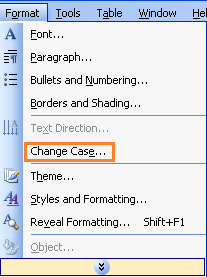
Changing the case of words in Microsoft Word is a handy feature that allows you to quickly modify text to suit your needs. Here’s how you can change the case of words in Word 2003 and Word 2007/2010:
Change case of words in Word 2003:
- Select the words you want to change the case of.
- Click on the “Format” menu.
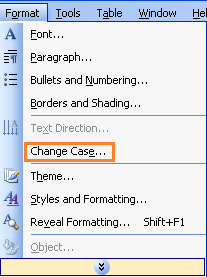
- Choose “Change Case” from the dropdown menu.
- Select the desired case type (e.g., Sentence case, lower case, UPPER CASE, Capitalize Each Word, tOGGLE cASE).
- Click “OK” to apply the changes.
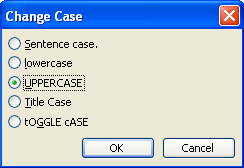
Change case of words in Word 2007/2010:
- Select the words you want to change the case of.
- Go to the “Home” tab.
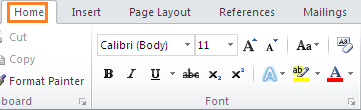
- In the “Font” group, locate the “Change Case” function button.
- Click on the arrow next to the “Aa” icon.
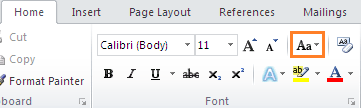
- Choose the desired case type from the dropdown menu (e.g., Sentence case, lower case, UPPER CASE, Capitalize Each Word, tOGGLE cASE).
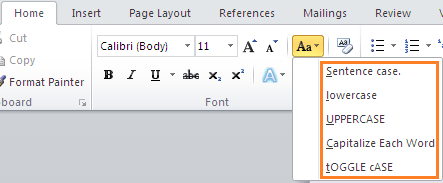
Change case to lower, upper, capital or other cases in Word
With these simple steps, you can easily change the case of words in your Word documents to better suit your formatting preferences. Whether you need to convert text to sentence case, capitalize each word, or toggle the case, Word provides convenient options to accomplish these tasks efficiently.









