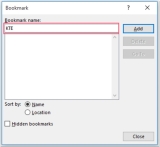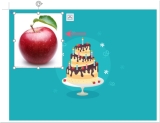Mastering Excel: Retrieve Cell Addresses Efficiently. In the realm of Excel, acquiring precise cell addresses can significantly enhance your data analysis. ...
Mastering Excel: Effectively Trace and Resolve Formula Errors. Dealing with formula errors in Excel can be daunting, especially when formulas rely on multiple ...
Usually, when you want to create a PowerPoint presentation from a Word document, you need to copy and paste the content from the Word document into PowerPoint. ...
We can easily insert hyperlinks linked to various directories, web pages, other files, etc., in a Word document. However, sometimes you need to create a ...
In Effectively Utilize Treemap Charts in Excel 2016, Microsoft introduced two hierarchical chart types: the Sunburst chart and the Treemap chart. In this ...
How to Create Standalone Charts on New Sheets in Excel. When you create a chart using data on a sheet in Excel, it typically appears on the same sheet. ...
In Word document, we can quickly insert multiple pictures at once. Sometime, you need to place a smaller image on top of another larger image. Normally, you ...
In a Word document, if there are multiple tables with captions inserted below each table, sometimes you might want to move these captions from below to above ...
The Excel bubble charts is an enhanced version of the traditional scatter chart, offering an additional dimension to your data visualization. In this chart, ...
Pivot charts in Excel are dynamic visual representations of pivot reports. Similar to pivot tables, these charts don't automatically update when changes are ...
Counting Cells with Specific Criteria in Excel: A Comprehensive Guide. In this article, we will delve into the intricate process of counting cells in Excel ...
Exploring the Excel Area Char. Microsoft Excel offers a diverse range of chart types, such as Column, Bar, Pie, and Line. Among these, the Excel Area chart is ...