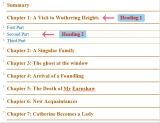In some cases, you may need to divide a page into four quarters to place text in the document as illustrated in the screenshot below. However, there is no ...
In Word, you can save the entire document as a PDF file, but have you ever tried splitting the document and saving each page as a separate PDF file? In this ...
Mastering SUMPRODUCT with Multiple Columns. Unlock the power of the SUMPRODUCT function in your data analysis toolkit by learning how to apply it to multiple ...
Excel List Randomization Guide. In this tutorial, we'll explore how to generate random values from a given list or table column in Excel. Excel List ...
Typically, when you insert page numbers for a Word document, the existing header or footer is automatically removed. How can you insert both a header or footer ...
In a Word document, we can quickly set text content into multiple columns. However, sometimes you may want to insert vertical lines between the columns to make ...
Unlock the Power of Excel's SQRT Function. Discovering the Square Root function in Excel can be a game-changer, especially when dealing with mathematical ...
Excel Freezing panes: Guide for Effective Data ManagementIn this article, we'll explore the handy technique of freezing panes in Microsoft Excel. Freezing ...
Creating a table of contents in a lengthy document can help you quickly navigate to the content you need. In this article, I will discuss how to insert a table ...
If you have a lengthy Word document containing multiple endnotes and the endnotes are distributed across different pages, you may want to view all the endnotes ...
Viewing Formulas, Not Results: In this guide, we delve into a common Excel dilemma: displaying formulas rather than results. When managing ...
How to Turn Off Scroll Lock in Excel. In this guide, we'll explore the process of disabling Scroll Lock in Excel, allowing you to navigate your spreadsheet ...
- « Previous Page
- 1
- …
- 22
- 23
- 24
- 25
- 26
- …
- 28
- Next Page »