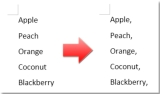Enabling Input of Text or Numbers Only for Users. In this article, we'll delve into employing data validation techniques for Text or Numeric entries in Excel. ...
Enabling Entry of Text or Numbers Only. This guide focuses on implementing data validation in Excel to ensure entries consist solely of text or numeric values. ...
Compare Two Columns in Excel. For efficient column comparison in Excel, utilize a combination of IF, ISERROR, and MATCH functions to spot duplicates or unique ...
Typically, when printing a document, some margins or whitespace will surround your pages, making the document look aesthetically pleasing. However, if you want ...
Have you ever tried to print a list of bookmarks in a Word document? Here, I'll show you methods to achieve it. Extract All Bookmarks and Print Using VBA The ...
Do you know how to select or delete content between two bookmarks in a Word document? This article will guide you through the methods to achieve this. ...
Retrieving Cell Data Using Data Validation. I'm in the process of establishing a comprehensive curriculum inventory for multiple classes across four quarters. ...
Ensure only numerical values within the range of 0 to 9 are allowed, without any special characters, and within the length limit of 9 digits. Starting with 0 ...
Let's say you have a data list in a Word document, and now you want to add commas at the end of each line as shown in the screenshot below. How can you quickly ...
In a Word document, you might want to insert information or notes using comments. But do you know how to add comments to the header or footer in Word? In ...
Mastering Bullet Points in Excel: Removing Mystery Dots. Do mysterious dots appear in your Excel cells when your supervisor sends you spreadsheets? These black ...
Precision Check: Targeted Data Validation. In my current assignment, I've been tasked with employing data validation to restrict users from entering values ...
- « Previous Page
- 1
- …
- 20
- 21
- 22
- 23
- 24
- …
- 28
- Next Page »