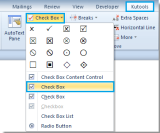When dealing with multiple shapes or objects in your Word document, selecting them individually can be time-consuming. Here are some handy methods to swiftly ...
ActiveX control check box adds interactivity to your Word documents, allowing for customization and scripting. Here's how you can insert one using different ...
When dealing with numerous tables in a document that need to be converted to text, there are several efficient methods available. This tutorial presents some ...
When you're working on a document in Word, you might find the need to copy and paste the current document or all open files into another folder, or attach them ...
Applying automatic numbering to tables in Word is a breeze. Once you've inserted automatic numbering into a table's columns or rows, you won't have to manually ...
If you find yourself needing to replace identical content across several Word files, such as headers, footers, specific words, or numbers, doing so ...
In the realm of document customization, mail merge stands out as a powerful tool for generating personalized documents efficiently. However, when merging ...
Inserting paths and filenames into the footer or header of a document can be useful for tracking a document's location. Here's how you can do it using Field in ...
Check box form fields offer a simple method for users to select items on a form directly within a Word document. Follow these steps to insert a check box form ...
Bookmark function in Word with Kutools for Word: Kutools for Word offers a convenient way to manage bookmarks in your document, allowing you to list, update, ...
Changing the case of words in Microsoft Word is a handy feature that allows you to quickly modify text to suit your needs. Here's how you can change the case ...
Track Changes is a feature in Microsoft Word that keeps a record of the modifications made to a document, but it can be distracting when you're trying to read. ...
- « Previous Page
- 1
- 2
- 3
- 4
- …
- 28
- Next Page »