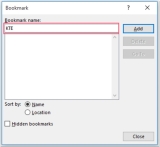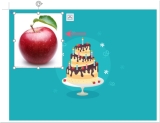User Posts: AdminP p
If you have a lengthy Word document containing multiple endnotes and the endnotes are distributed across different pages, you may want to view all the endnotes ...
Usually, when you want to create a PowerPoint presentation from a Word document, you need to copy and paste the content from the Word document into PowerPoint. ...
We can easily insert hyperlinks linked to various directories, web pages, other files, etc., in a Word document. However, sometimes you need to create a ...
In Word document, we can quickly insert multiple pictures at once. Sometime, you need to place a smaller image on top of another larger image. Normally, you ...
In a Word document, if there are multiple tables with captions inserted below each table, sometimes you might want to move these captions from below to above ...
In Word, you can print the active document by clicking File > Print, but if there are multiple Word documents in a folder, how can you print the documents ...
Converting a batch of .doc format files to .docx format can be efficiently achieved using VBA. The provided script demonstrates how you can convert multiple ...
This article addresses the process of changing the font and font size within text boxes in the current document or multiple documents within a specified ...
This article discusses how to zoom or expand images in a Word document with just one click. Click to Zoom or Expand Images using VBA The following VBA code ...
By default, a watermark is applied to all pages in a Word document. If you only wish to insert a watermark on certain pages in the Word document, the methods ...