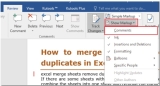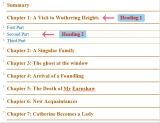User Posts: AdminP p
As we know, Word documents can be saved as PDF files. However, in some cases, you may only want to export selected pages as a PDF. How can you do that? In this ...
Generally, a header inserted will be applied to all pages in a Word document. But have you ever tried inserting different headers on odd and even pages in a ...
When you print a document in Word, comments or markup are usually printed as well, as shown in the screenshots below. Is there a way to print without comments ...
If your Word document contains spaces between paragraphs that you want to eliminate, how can you quickly handle it? In this article, I introduce a quick trick ...
In a Word document with dozens of pages, if you only want to save a part of the content or selected pages as a new document, how do you do it? Here, in this ...
In some cases, you may need to divide a page into four quarters to place text in the document as illustrated in the screenshot below. However, there is no ...
In Word, you can save the entire document as a PDF file, but have you ever tried splitting the document and saving each page as a separate PDF file? In this ...
Typically, when you insert page numbers for a Word document, the existing header or footer is automatically removed. How can you insert both a header or footer ...
In a Word document, we can quickly set text content into multiple columns. However, sometimes you may want to insert vertical lines between the columns to make ...
Creating a table of contents in a lengthy document can help you quickly navigate to the content you need. In this article, I will discuss how to insert a table ...