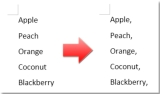User Posts: AdminP p
Suppose you have created a Word document that contains both text and images, and to easily navigate between these images, adding captions to all of them would ...
You can easily convert Word documents to PDF using the "Save As" function in Word. However, if you want to convert all Word documents in a folder to separate ...
This article discusses how to convert all Word documents in a specific folder into separate TXT files using VBA in Word. Batch Conversion of Word Documents to ...
Have you ever tried combining multiple Word documents into a single PDF file? This article will guide you on the method to achieve this. Combining Multiple ...
Typically, when printing a document, some margins or whitespace will surround your pages, making the document look aesthetically pleasing. However, if you want ...
Have you ever tried to print a list of bookmarks in a Word document? Here, I'll show you methods to achieve it. Extract All Bookmarks and Print Using VBA The ...
Do you know how to select or delete content between two bookmarks in a Word document? This article will guide you through the methods to achieve this. ...
Let's say you have a data list in a Word document, and now you want to add commas at the end of each line as shown in the screenshot below. How can you quickly ...
In a Word document, you might want to insert information or notes using comments. But do you know how to add comments to the header or footer in Word? In ...
To convert a list to table, there is a built-in function called Convert Text to Table in Word. Convert List to Table To transform a list into a table in ...