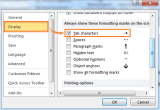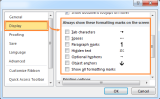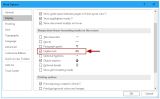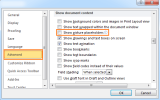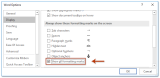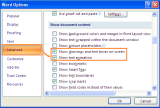User Posts: AdminP p
To show or hide tab characters in Word, you can use the following methods: Method 1: Word 2003 Click on the Tools menu. Select Options. Click on ...
To show or hide formatting marks in Word, you can use these methods: Method 1: Word 2003 Click on the Tools menu. Select Options. Click on the ...
To show or hide paragraph marks in Word, you can use one of these methods: Method 1: Using the Show/Hide Feature or Shortcuts Show/Hide Button: ...
To quickly show or hide all hidden text in Word, you can follow these methods: Show or Hide All Hidden Text in Word: Toggle Button Method: Click on ...
To show or hide picture placeholders in Word, follow these steps: Method 1: Word 2003 Click on the Tools menu. Select Options. In the Options ...
To change the font style of all equations in a Word document, you can use one of the following methods: Change font of all equations one by one: Click on ...
To show or hide section breaks in Word, you can use the following methods: Show or hide section breaks by Show/Hide button in Word 2003: If you are using ...
To show or hide text animation, drawings, and text boxes in Word: Show or hide text animation, drawings, and text boxes in Word 2007: Click the Office ...
To split a Word document into multiple documents, you can use VBA (Visual Basic for Applications) to automate the process. Here are two methods: 1. Split ...
Changing text direction in Word can be useful for various formatting purposes. Here's how you can modify text direction in text boxes or shapes, as well as in ...
- 1
- 2
- 3
- …
- 17
- Next Page »