Microsoft Windows 10 Education Key
Brand: Microsoft
Availability: In Stock
Delivery: Delivery time from 30 minutes to 6 hours.
Language: Multi-language.
System: Processor: 1 gigahertz (GHz) or faster processor or SoC
RAM: 1 gigabyte (GB) for 32-bit or 2 GB for 64-bit
Hard disk space: 16 GB for 32-bit OS or 20 GB for 64-bit OS
Graphics card: DirectX 9 or later with WDDM 1.0 driver
Display: 800 x 600
License Period: Lifetime
$20.00
Microsoft Windows 10 Education
Windows 10 was officially introduced by Microsoft Corporation on July 29, 2015. This is the latest operating system version of this corporation and will not have the appearance of Windows 11 but instead updated versions of Windows 10.
Windows 10 operating system is developed with ideal security features and possesses stability when running programs, thanks to which this operating system has received many positive feedbacks from users.

Windows 10 Education:
Windows 10 Education builds on Windows 10 Enterprise and provides the enterprise-grade manageability and security desired by many schools. Windows 10 Education is effectively a variant of Windows 10 Enterprise that provides education-specific default settings, including the removal of Cortana*.

Features of Windows 10 Education:
Windows Security:
Windows Hello:
Using facial recognition, a fingerprint, or PIN, Windows Hello is a fast, secure, and password-free way to unlock your compatible Windows devices.
Device encryption:
Device encryption is available on a wide range of Windows devices and helps protect your data by encrypting it. If you turn on device encryption, only authorized individuals will be able to access your device and data.
Firewall and network protection:
Your Windows device comes with comprehensive, built-in security features, including firewall and internet protections to help safeguard against viruses, malware, and ransomware.
Internet protection:
App & browser control in Windows Security provides the settings for Windows Defender SmartScreen, which helps protect your device from potentially dangerous apps, files, websites, and downloads.
Parental controls / protection:
Manage screen time, limit access to mature content, control online purchases when you connect your family’s Microsoft accounts and check to make sure the family’s devices are secure and up to date.
Secure Boot:
Secure Boot helps prevent malicious software applications and unauthorized operating systems from loading during the system start-up process.
BitLocker device encryption:
If your device is lost or stolen, BitLocker and BitLocker To Go put everything on lockdown, so no one else can access your systems or data.
Windows Information Protection (WIP):
WIP helps to protect against potential data leakage without otherwise interfering with the employee experience. WIP also helps to protect enterprise apps and data against accidental data leaks on enterprise-owned devices and personal devices that employees bring to work, without requiring changes to your environment or other apps.
Windows Defender Antivirus:
Windows Defender Antivirus uses the power of the cloud, wide optics, machine learning, and behavior analysis to protect your devices from emerging, sophisticated threats.

Windows Fundamentals:
Digital pen & touch:
Take notes, navigate, draw, doodle, edit, and create. Improve what you do with a digital pen.
Microsoft Edge:
Get faster browsing7 8 and better battery life8 9 across your devices with Microsoft Edge, the browser built for Windows 10.
Cortana:
All you have to do is ask Cortana. Your digital assistant on PCs and mobile devices can schedule a meeting, tell you when it’s time to leave for an appointment, or check the weather, news, and traffic.
Battery saver mode:
Extend battery life by limiting background activity and push notifications.
Mobile:
Get instant access to your Android phone’s texts and photos on your PC,11, or connect your iPhone for seamless browsing, calendar, and app experiences.
Voice:
Free up time and your hands by talking to your computer. Get information and reminders or listen to music and manage your emails and calendar.

System requirement:
Required processor: 1 GHz or faster compatible processor
Required memory: 1 GB RAM for 32-bit; 2 GB for 64-bit
Required hard disk space: Up to 20 GB available hard disk space
Required video card: 800 x 600 screen resolution or higher. DirectX 9 graphics processor with WDDM driver.
Required connectivity: Internet access (fees may apply)
Other system requirements: Microsoft account is required for some features. Watching DVDs requires separate playback software.
Additional system requirements: You must accept the enclosed License Terms, also at Microsoft License Terms.

User Reviews
Only logged in customers who have purchased this product may leave a review.

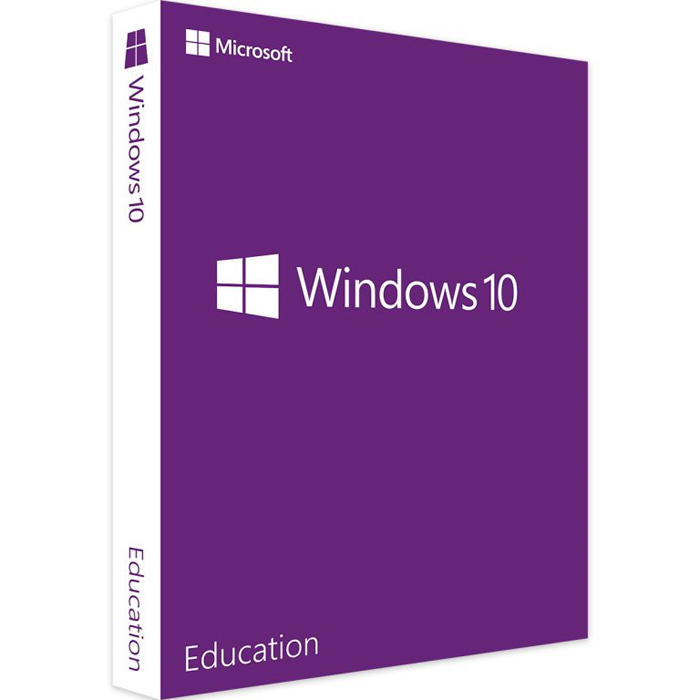
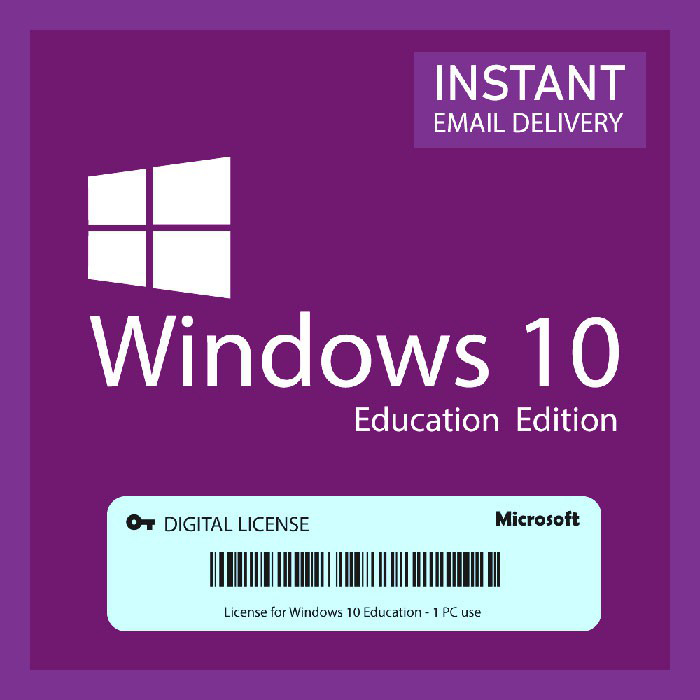
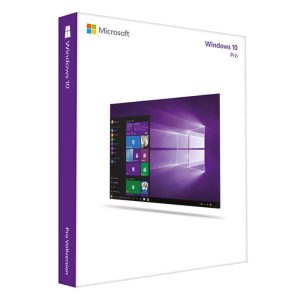
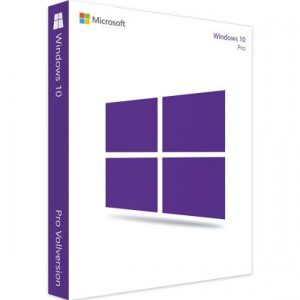
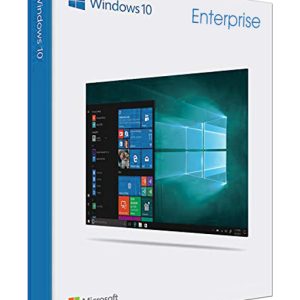
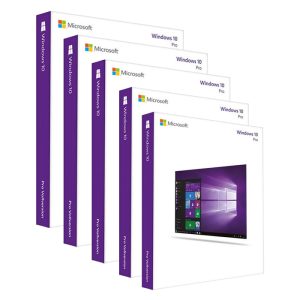

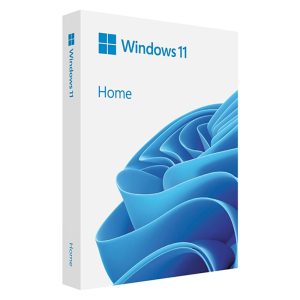




There are no reviews yet.