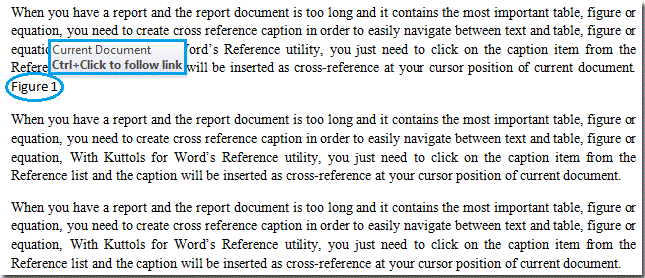
To insert a cross-reference to a caption in Microsoft Word, follow these steps:
- Place the cursor where you want to insert the cross-reference.
- Go to the “Insert” tab in the Word ribbon.
- Click on “Cross-reference” in the “Links” group. This will open the “Cross-reference” dialog box.
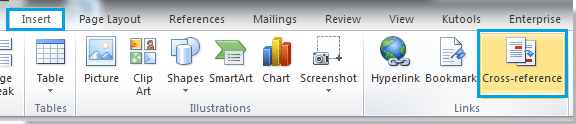
- In the “Cross-reference” dialog box:
- Under “Reference type,” select the type of reference you want to insert (e.g., Figure, Table, Equation).
- Under “Insert reference to,” choose the type of information you want to display in the text (e.g., Only label and number, Above/below, Page number).
- All captions of the selected reference type in the document will be listed in the window. Select the caption you want to insert a cross-reference to.
- Click the “Insert” button to insert the cross-reference field into your document.
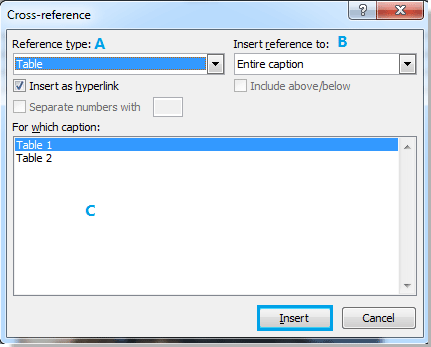
How to insert cross reference to caption in Word
Note: If you check the “Insert as hyperlink” box in the dialog, holding the Ctrl key and clicking the cross-reference will navigate to the related caption.
Using this method, you can quickly navigate between text and captions in a long Microsoft Word document.









