
Excel ‘Save As’ Shortcuts for Efficient File Management. Losing your work in Excel is a nightmare, making frequent saves crucial. While the ‘autosave’ feature is helpful, taking an extra step by creating copies ensures added security. This tutorial delves into the ‘Save As’ option in Excel, offering shortcuts and tips for efficient file management.
1. Keyboard Shortcuts to Open the Save As Dialog Box:
Excel provides not one but two keyboard shortcuts for the ‘Save As’ dialog box.
Save As Shortcut #1:
- Press F12 to swiftly open the ‘Save As’ dialog box. OR
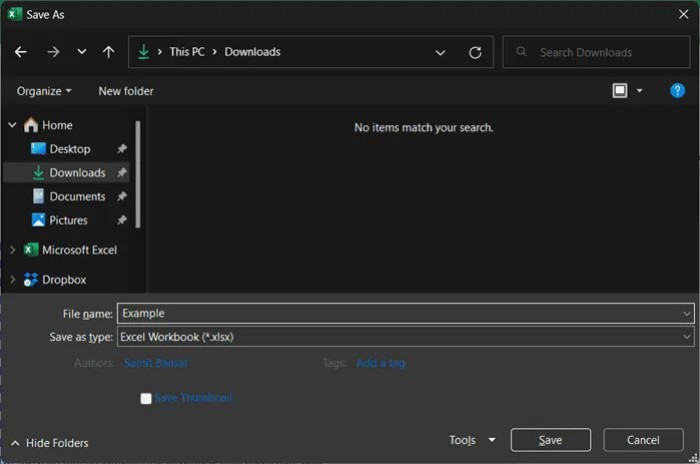
- If F12 doesn’t work, try Fn + F12 by holding the Function key and pressing F12.
Save As Shortcut #2:
- Use ALT + F + A + O in succession for a fail-safe method.
2. Save As Option in the Ribbon:
For those favoring a visual approach, accessing the ‘Save As’ option in the ribbon is a few clicks away:
- Click the ‘File’ tab.
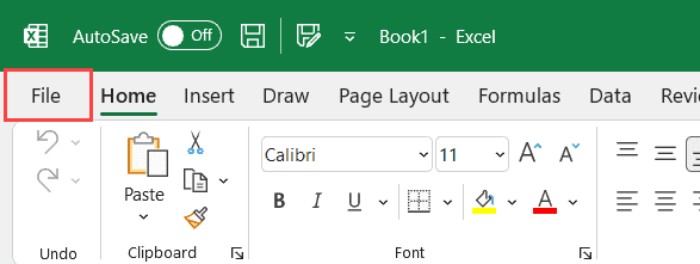
- Select ‘Save As’ and click ‘Browse’ to open the dialog box.
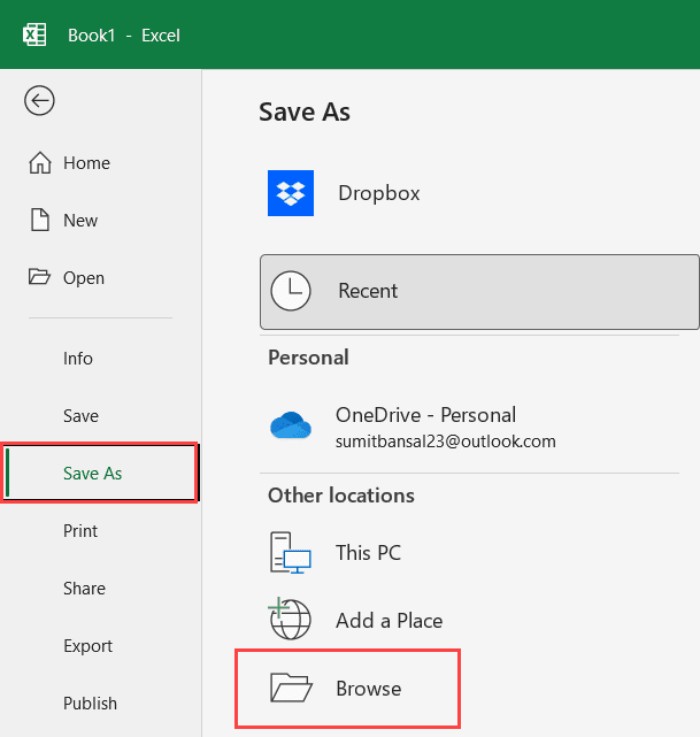
3. Adding Save As Option in the Quick Access Toolbar (QAT):
If keyboard shortcuts aren’t your preference, the Quick Access Toolbar offers a one-click solution:
- Right-click any ribbon tab.
- Choose ‘Customize the Ribbon.’

- In Excel Options, select ‘Quick Access Toolbar.’
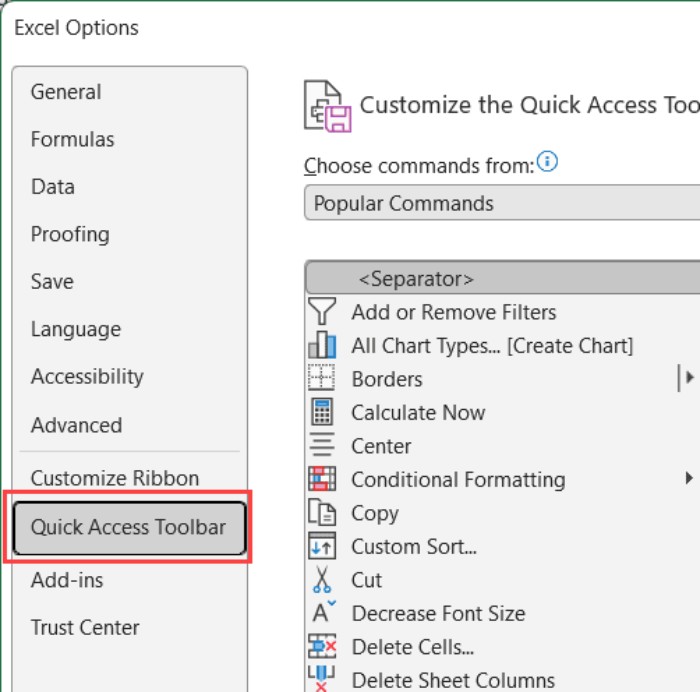
- Scroll and choose ‘Save As,’ then click ‘Add.’
- Click ‘OK’ to add the ‘Save As’ icon to the QAT.
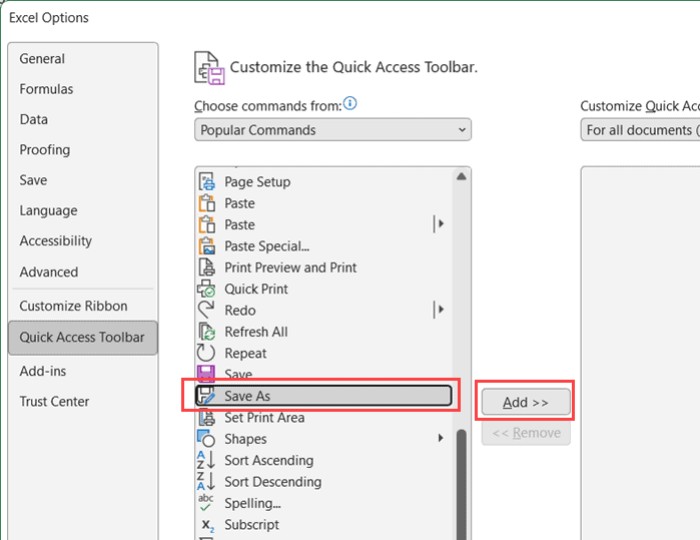
Important Tips When Using Save As in Excel:
- Avoid saving a file with an existing name in the folder. Opt for a different name or risk overwriting.
- Incorporate dates or date-time stamps in file names for easy tracking.
- Save files with VBA macro code as .XLSM (macro-enabled) to preserve the code.
- Change file types using the ‘save as’ dialog box by selecting the desired format from the dropdown.
In conclusion, this tutorial provides practical keyboard shortcuts and methods to swiftly access the ‘Save As’ dialog box in Excel, ensuring your files are secure and well-organized.









