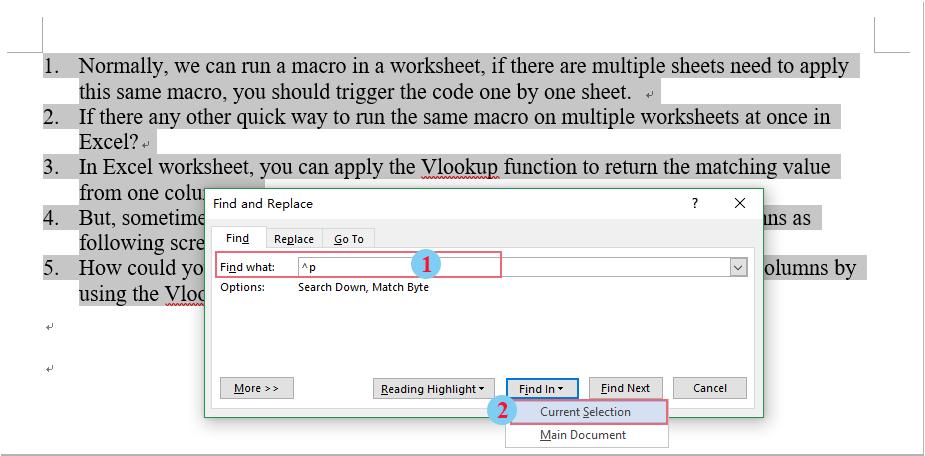
To merge or combine multiple lines into a single paragraph in Word document, you can use the Find and Replace function. Here are the steps:
- Select the paragraphs that you want to merge into one paragraph.
- Go to the “Home” tab in the ribbon.
- Click on “Find” or use the keyboard shortcut Ctrl + H to open the Find and Replace dialog box.
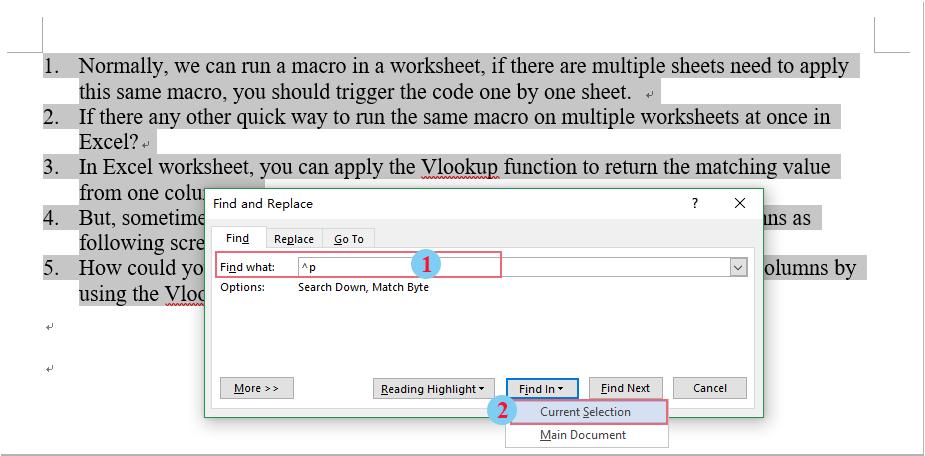
- In the Find what field, enter “^p” (without quotes). This represents the paragraph mark in Word.
- Leave the “Replace with” field empty.
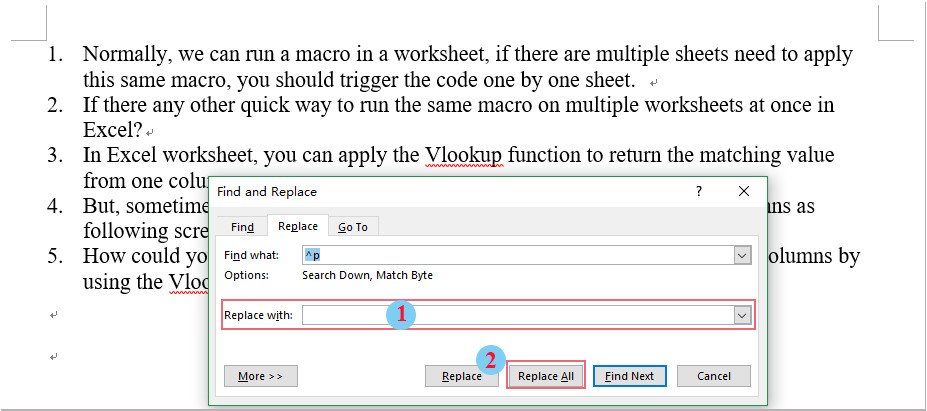
- Click on “Replace All.”
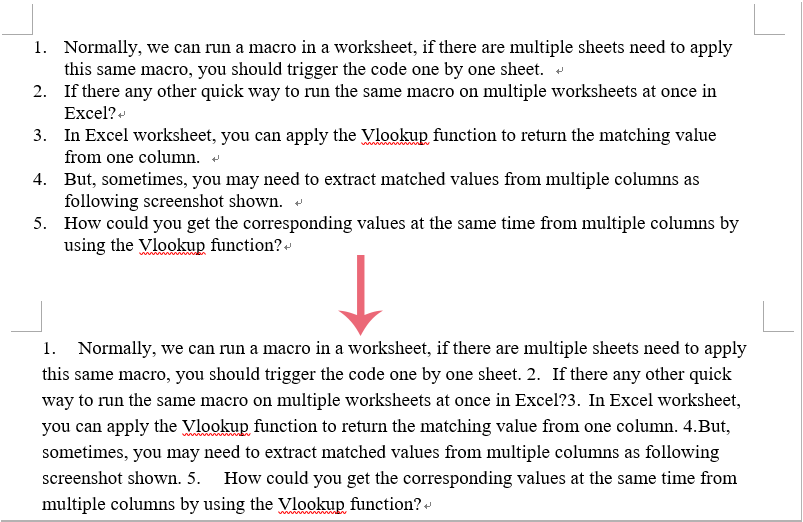
How to merge or combine multiple lines into a single paragraph in Word document
This will replace all paragraph marks with nothing, effectively merging the selected paragraphs into a single paragraph.
Keep in mind that this method relies on the assumption that each line break represents a separate paragraph. If your document uses line breaks differently, you may need to adjust the approach accordingly.









