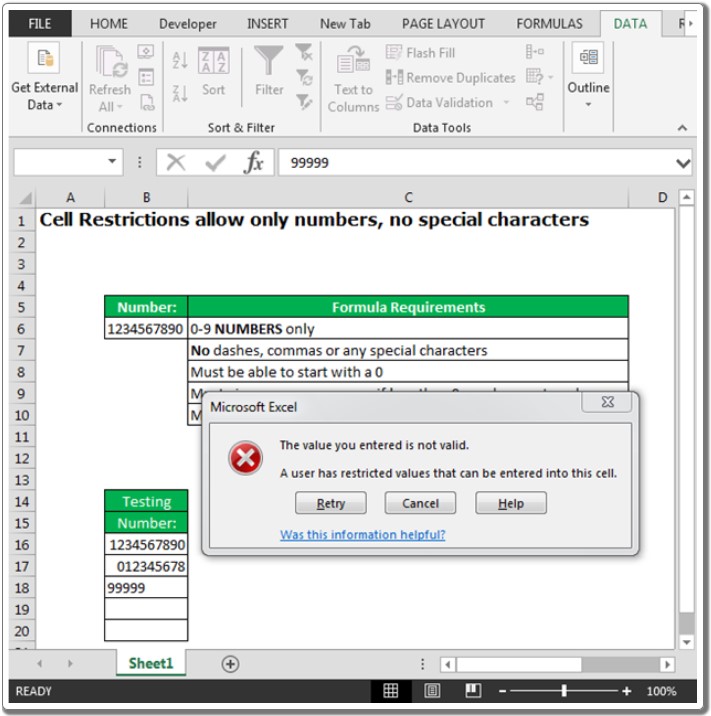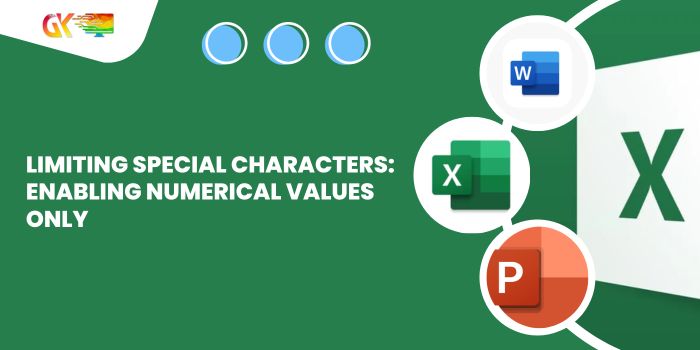
Ensure only numerical values within the range of 0 to 9 are allowed, without any special characters, and within the length limit of 9 digits. Starting with 0 is also a must.
Limiting Special Characters: Enabling Numerical Values Only
Here’s a refined version:
I need a validation system that permits only numerical input, specifically from 0 to 9, disallowing any special characters like ,”:#$%^&* etc. The input must consist of no fewer than 9 digits but no more than 9 digits, and it should start with ‘0’.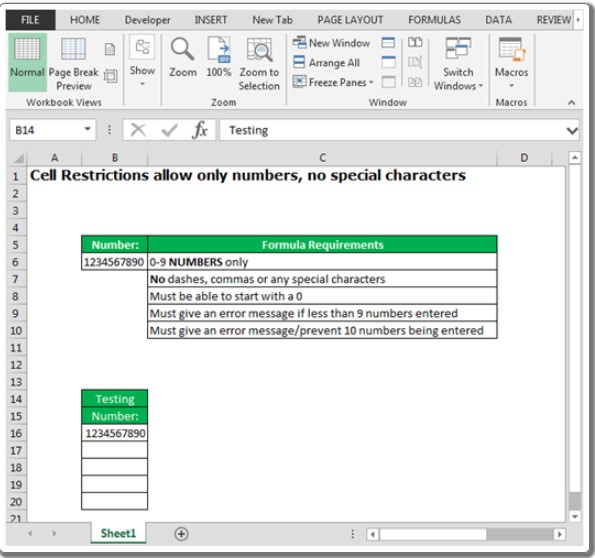
To achieve this, I’ve set up a validation process using the ‘AND’, ‘LEN’, and ‘VALUE’ functions within Data Validation:
- Select the range A17:A20.
- Navigate to the Data tab > Data Validation > Settings.
- Choose the Custom category and input the following formula:
=AND(LEN(B13)>=9, LEN(B13)<=10, VALUE(B13) >= 0)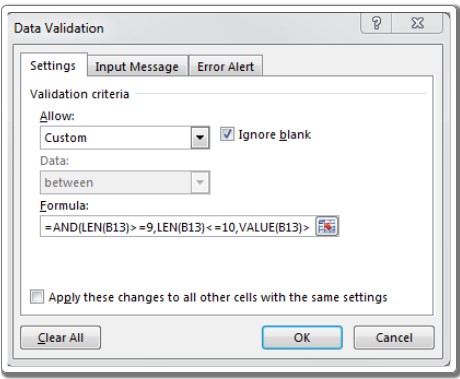
This setup ensures that any input not adhering to these criteria, such as fewer than 9 digits, special characters, alphabetic characters, or more than 9 digits, will trigger an error, preventing entry into the cell.