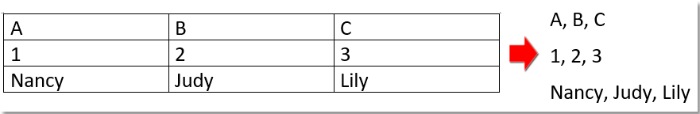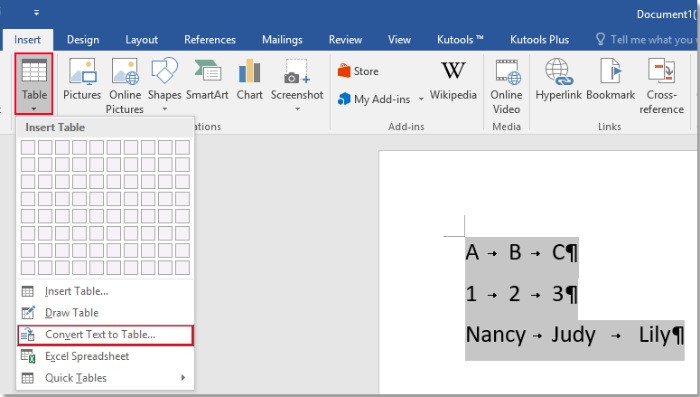
To convert a list to table, there is a built-in function called Convert Text to Table in Word.
Convert List to Table
To transform a list into a table in Word, you can use the “Convert Text to Table” feature.
- Type Tab to separate the text into different columns in the table, using Enter to divide the text into distinct rows.
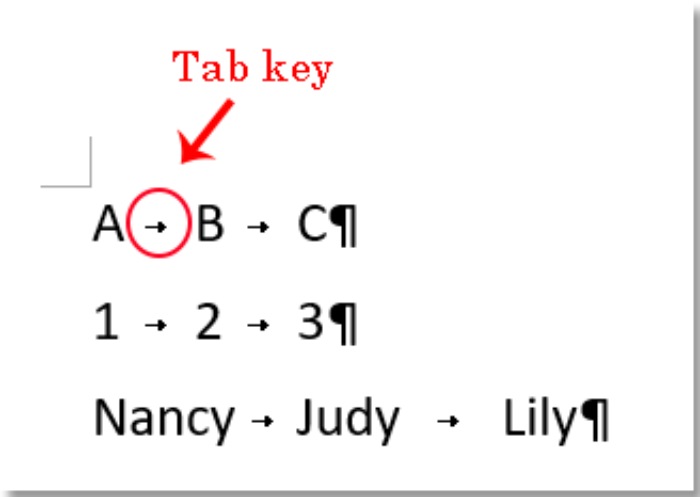
- Select the text you want to convert, then click on Insert > Table > Convert Text to Table.
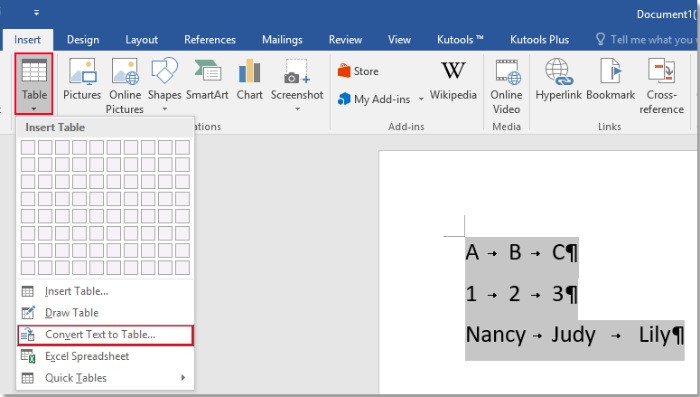
- In the “Convert Text to Table” dialog, choose the “Tab” option in the “Separate text at” section.
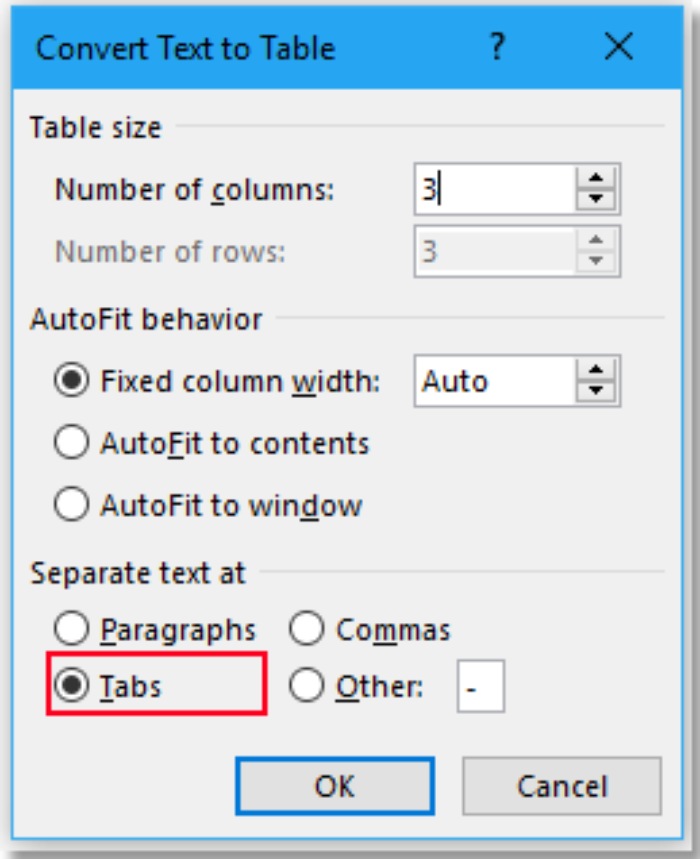
- Click OK. The text list will be converted into a table.
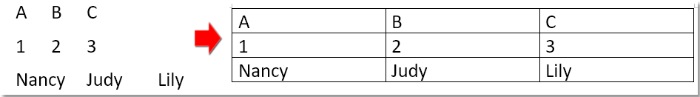
Convert Table to List
If you want to convert a table into a list separated by a delimiter, you can do so in the following way:
Method 1: Convert to Text
- Place the cursor in the table you want to turn into a text list. In the Table Tools group, click on Layout > Convert to Text.
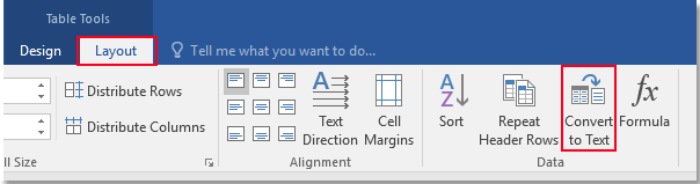
-
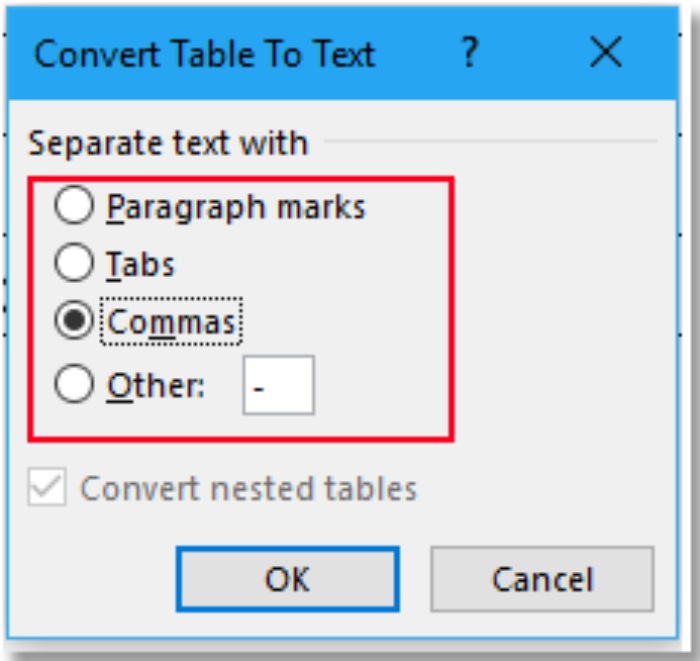
How to convert a list to table or vice versa in Word document
In the “Convert Table to Text” dialog, choose or specify the delimiter if necessary.
- Click OK. The table will be converted into a text list and separated by the chosen delimiter.