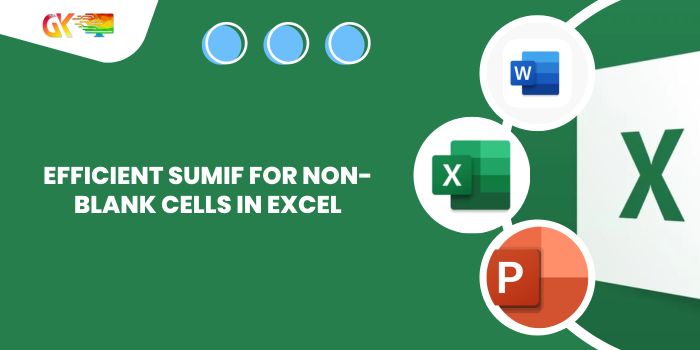
Efficient SUMIF for Non-Blank Cells in Excel. Unlock the potential of the SUMIF function in Excel to obtain returns specifically from non-blank cells. Here’s a comprehensive guide:
Utilizing Efficient SUMIF for Non-Blank Cells:
When employing the SUMIF function in Excel to sum values based on a given condition, it becomes essential to target non-blank cells. This tutorial elucidates the process, ensuring clarity in your data calculations.
Syntax Overview:
=SUMIF(range, criteria, [sum_range])
Example Scenario:
Consider a scenario where you wish to formulate a SUMIF function to sum numbers in Column A only when the corresponding cell in Column B is not empty. Follow these steps: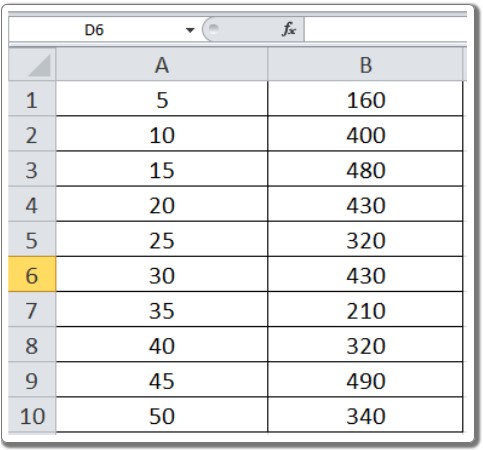
1. Formulate the Efficien SUMIF Formula:
- Input the following formula where you desire the sum:
=SUMIF(B:B, "<>", A:A)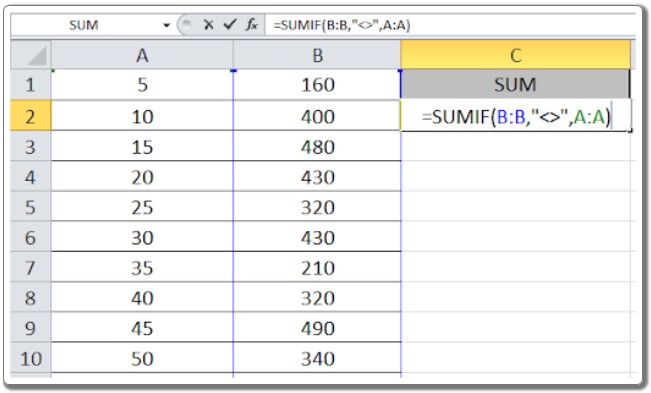
2. Formula Breakdown:
- The formula scrutinizes cells in Column B, identifying those that are not blank.
- If a cell in Column B is not blank, the corresponding value in Column A is recorded.
- The function culminates by returning the sum of these recorded values.
3. Obtain the Desired Result:
- Press Enter to witness the calculated result.
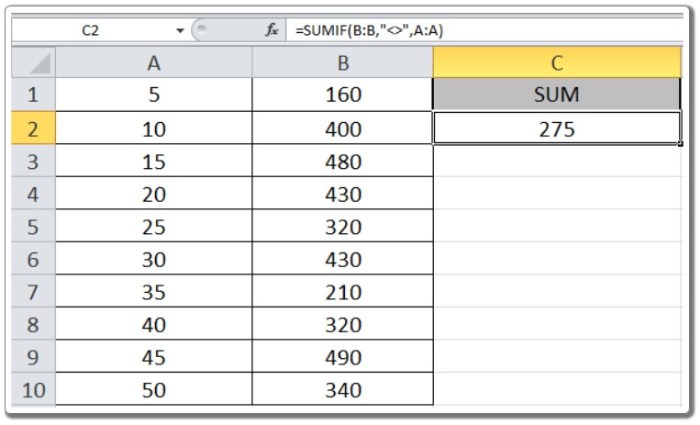
4. Dynamic Adjustment:
- Remove numbers from Column B to observe the real-time impact on the sum.
5. Formula Adaptation:
- Note that the formula adeptly accommodates changes, recalculating the sum based on non-blank cells in Column B.
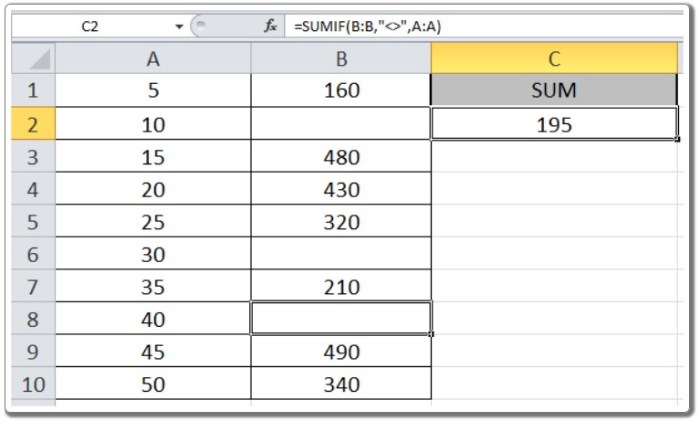
This method ensures a precise summation in Column A, contingent upon the condition that the corresponding cells in Column B remain non-blank.
By mastering the Efficient SUMIF function in this context, you empower yourself to efficiently extract meaningful data from your Excel sheets. Whether you’re using Excel 2010, 2013, or 2016, this approach remains consistently effective. For more insights into mathematical formulations with conditions, explore additional articles in this series. If you encounter any challenges or have unresolved queries, drop a comment below for assistance.









