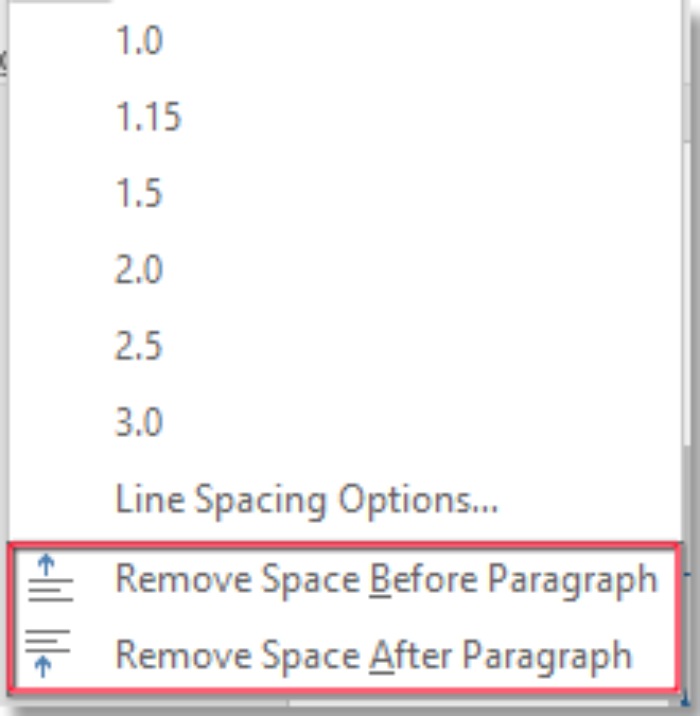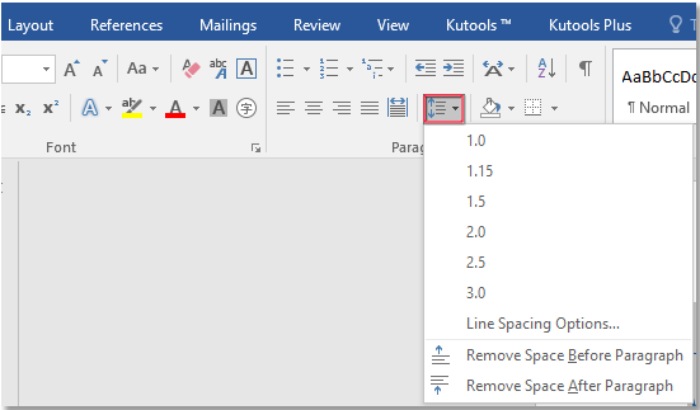
If your Word document contains spaces between paragraphs that you want to eliminate, how can you quickly handle it? In this article, I introduce a quick trick to remove spaces before/after/within paragraphs in Word.
Remove paragraph spaces using the Line and Paragraph Spacing function
In Word, to eliminate spaces before or after a paragraph, you can use the tool in the Line and Paragraph Spacing dropdown list.
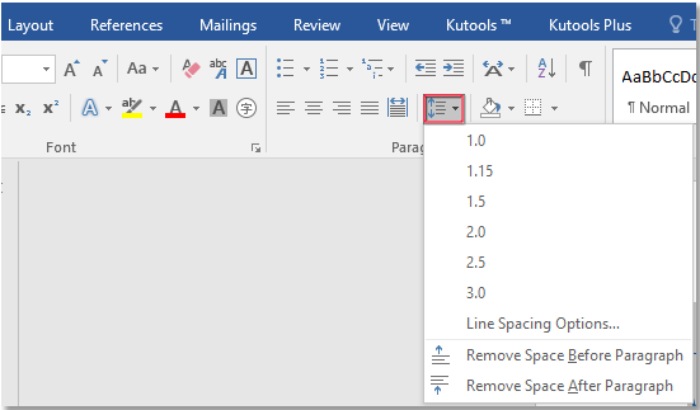
How to remove space beforeafterbetween paragraphs in Word document
Select the content you want to remove spaces from, click on Home > Line and Paragraph Spacing to display the dropdown list.
Choose the option Remove Space Before Paragraph or Remove Space After Paragraph as needed.