
Excel: Summing Only Unique Positive Numbers. Unlock the technique of summing only distinct positive values in Excel with precision.
Excel: Summing Only Unique Positive Numbers
Scenario:
Imagine you’re dealing with an Excel file packed with text, negative values, positive values, or errors. Your objective is to sum the unique positive values from the data, excluding text, negative values, or errors. For example, if your positive values are 1, 1, 5, 5, and 10, the result should be 16 (1+5+10).
Dataset Snapshot:
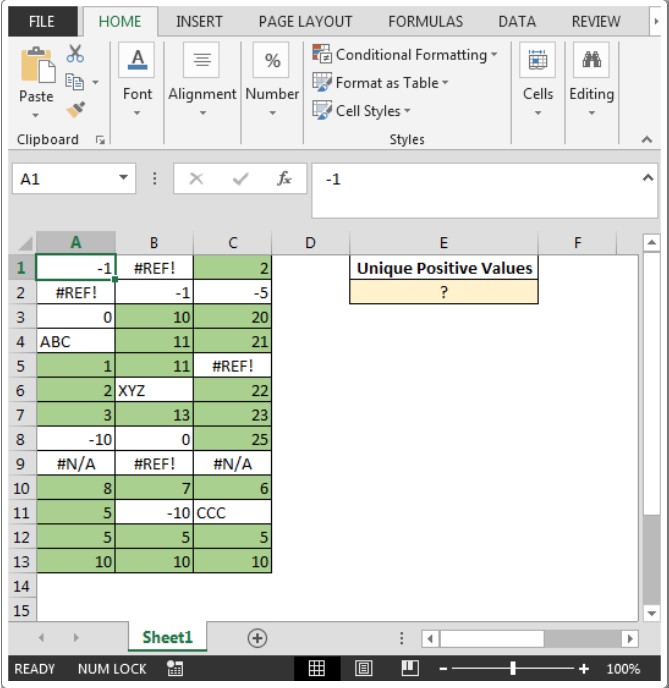
Formula Example: In cell E2, the formula, an array formula, is:
{=SUM(IF(ISNUMBER(A1:C13), IF(A1:C13>0, A1:C13/COUNTIF(A1:C13, A1:C13))))}
Note: Press CTRL + SHIFT + ENTER to apply this array formula.
Result Illustration: The above formula effectively sums only the unique positive numbers, as highlighted in green in the dataset.
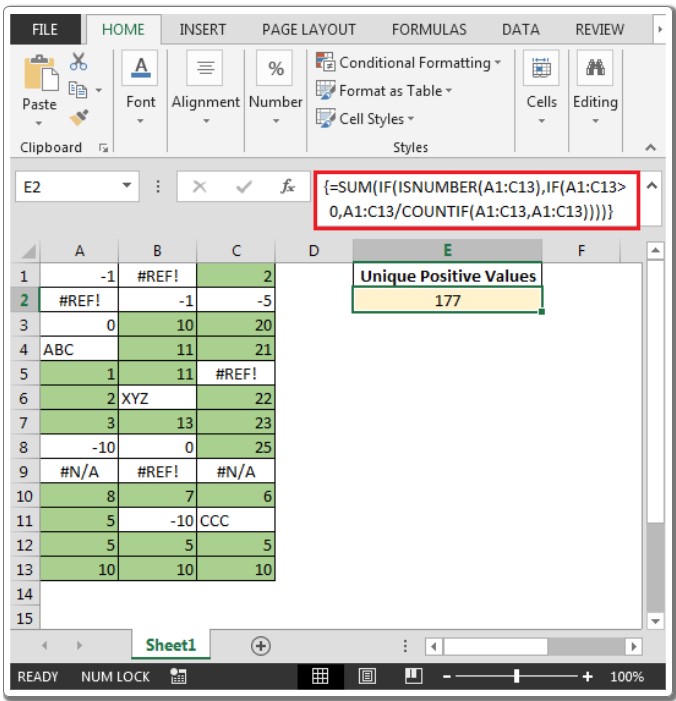
In summary, by combining the power of SUM, IF, ISNUMBER, and COUNTIF functions, this array formula ensures the precise summation of unique positive values, offering a sophisticated solution to your Excel data processing needs.









