
Excel List Randomization Guide. In this tutorial, we’ll explore how to generate random values from a given list or table column in Excel.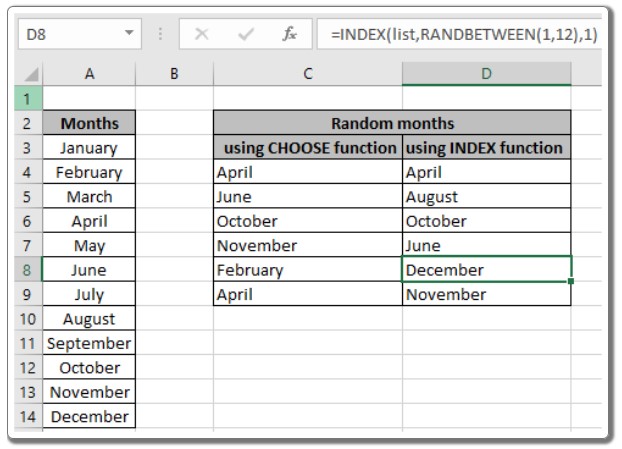
Excel List Randomization Guide
Scenario: Excel List Randomization Guide
When dealing with values in an Excel list or table, we often need to extract a random sample of values. This can be achieved using a combination of functions such as CHOOSE and RANDBETWEEN, or INDEX, ROWS, and RANDBETWEEN. Let’s create formulas using these functions and apply them to sample data.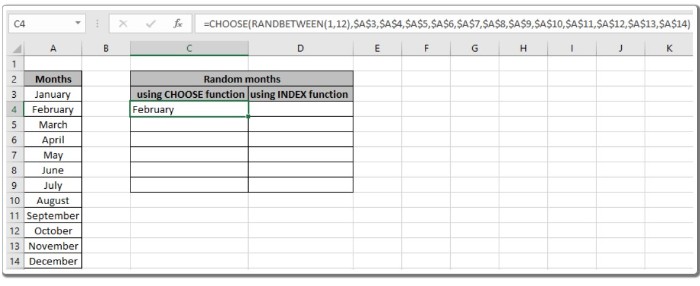
How to Solve the Problem:
There are two methods to achieve this. The first method involves using the CHOOSE function. In this approach, individual values from the list are input into the function. This method works well for lists with a limited number of values.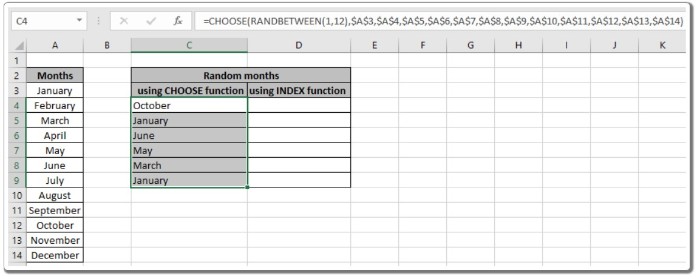
Formula using CHOOSE function: Excel List Randomization Guide
=CHOOSE(RANDBETWEEN(1, n), "value1", "value2", ..., "value n")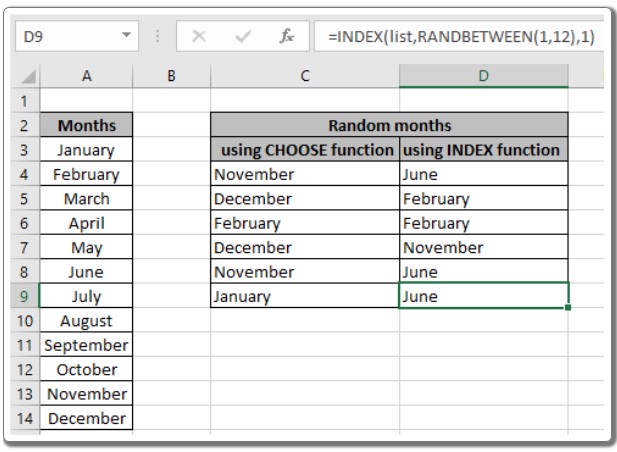
Where n is the number of values in the list, and “value1” to “value n” are the individual values.
The second method utilizes the INDEX function, where a random number serves as the index, retrieving the corresponding value from the list.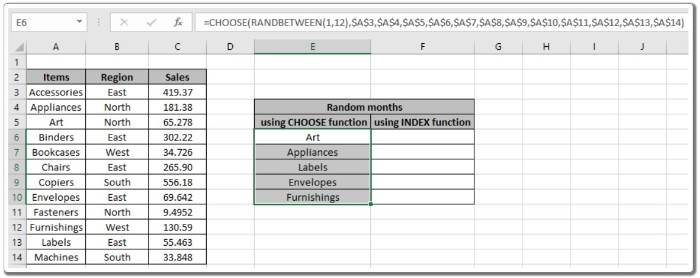
Formula using INDEX function:
=INDEX(data, RANDBETWEEN(1, ROWS(data)), col_index)
Where data represents the list or table, 1 is the start index, and col_index specifies the column index pointing to the list in the table.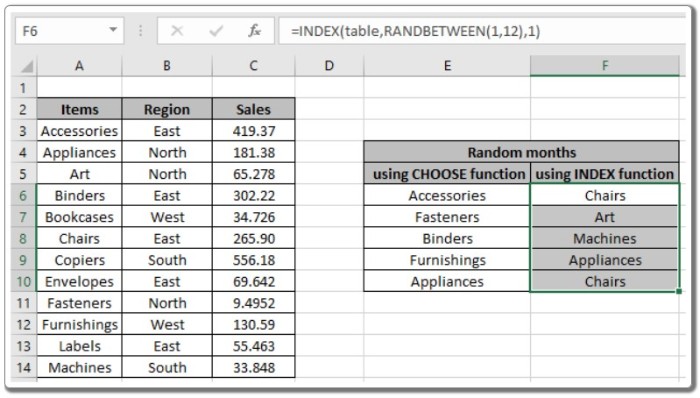
Example: Excel List Randomization Guide
Let’s consider a list of months. To extract random months from this list, use the following formula:
=CHOOSE(RANDBETWEEN(1, 12), $A$3, $A$4, ..., $A$14)
Here, RANDBETWEEN(1, 12) generates a random number from 1 to 12, and the corresponding month is returned using the CHOOSE function.
The formulas provided can be adapted for various columns in a table by changing the col_index argument.
Remember, RANDBETWEEN refreshes every time the workbook is modified. Once you’re satisfied with the random data, use Paste Special to convert the formulas into fixed values.









