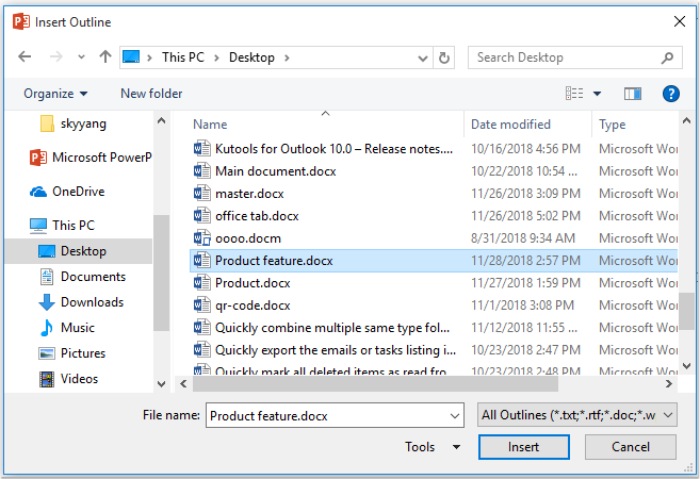
Usually, when you want to create a PowerPoint presentation from a Word document, you need to copy and paste the content from the Word document into PowerPoint. If your Word document has a lot of content, this method may not be the best choice. In this article, I will introduce an easy and fast way to handle this task.
Converting Word documents to PowerPoint presentations quickly
To create a PowerPoint presentation from a Word document, please follow these steps:
Open your Word document, format the text that will be imported into PowerPoint as the title in the style of Heading 1, and format other content as the slide content in the style of Heading 2, as shown in the screenshot:
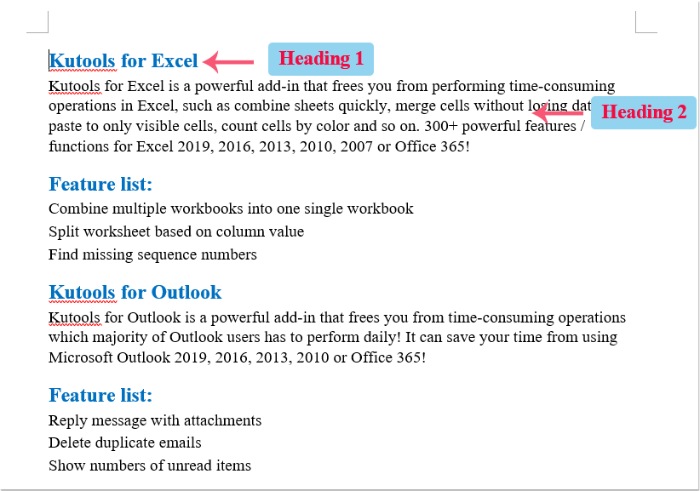
After formatting the text, save and close the Word document.
Launch a new PowerPoint file, then click on Home > New Slide > Slides from Outline, as shown in the screenshot:
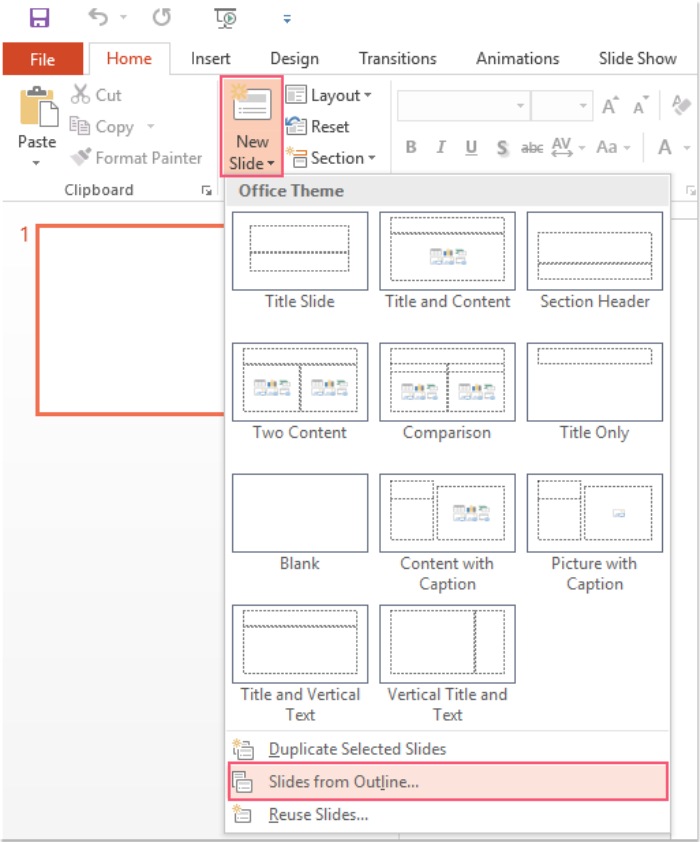
In the displayed Insert Outline window, select the Word file you want to import into PowerPoint, as shown in the screenshot:
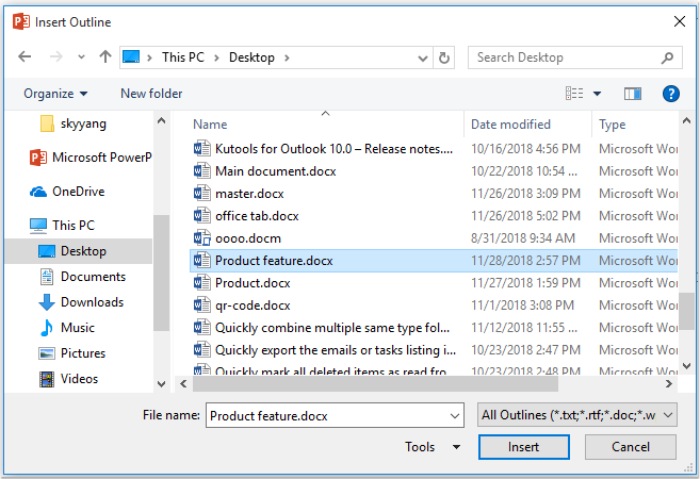
Then, click the Insert button, and all the specific content in the Word document will be imported into the PowerPoint presentation as illustrated in the screenshot:
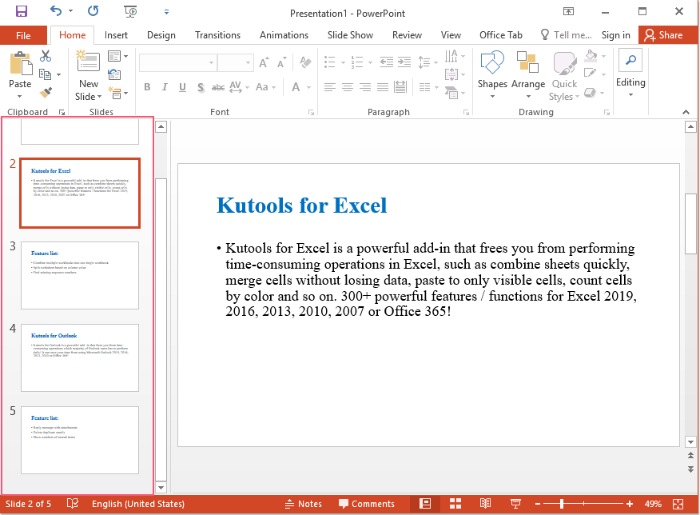
How to quickly convert Word document to PowerPoint file









