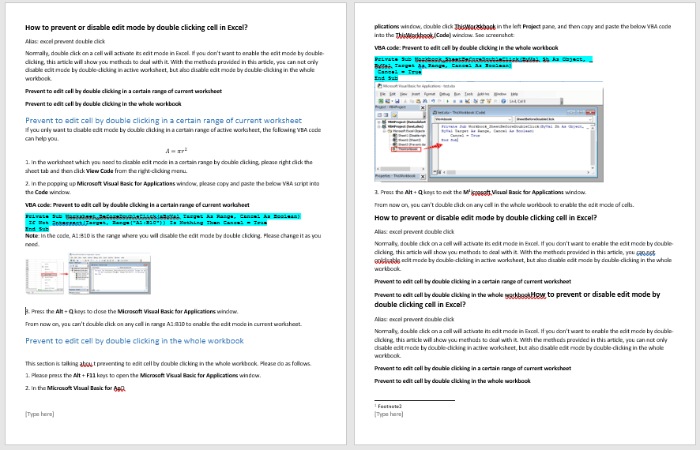
When browsing through a Word document, you may find yourself scrolling down to view each page individually. However, Word actually supports the ability to view two pages at the same time. If you need this feature, here’s how to go about it:
Viewing two pages simultaneously in a Word document
Please follow these steps to view two pages simultaneously in a Word document:
1. Click on View > Multiple Pages. See the screenshot below:![]()
2. Then, hold the Ctrl key and use the mouse scroll wheel to zoom in until only two pages are displayed in the Document window.
After completing these steps, you will be able to view two pages at the same time in your Word document.
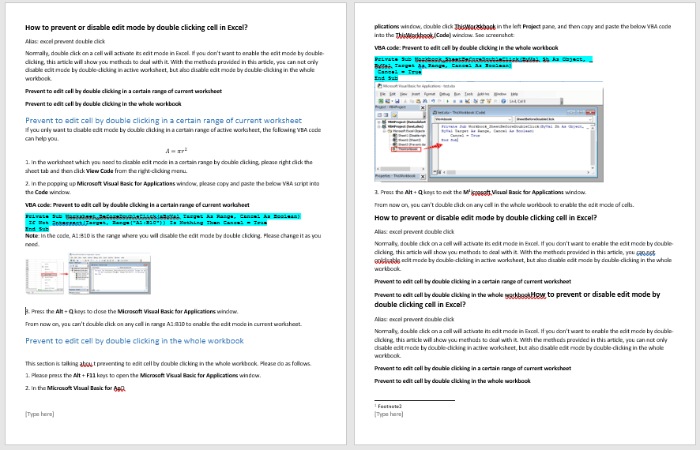
How to view two pages at a time in a Word document?
If you encounter any issues or have further questions, don’t hesitate to reach out. Enjoy using Word with these helpful tips!









